In recent times, our use of phones has become a necessity, and we have been suffering from dispersion and poor time management due to the lack of rational use of them and the excessive use of some sites and applications that do not help us accomplish our tasks, but on the contrary, we have stopped us from performing our work as required.
But your phone is not necessarily a source of distraction and low productivity if you can organize your time on it and use some applications that enable you to accomplish the required tasks efficiently and effectively.
What are the most important applications to accomplish work and study tasks to save time and effort and get the best results?
Viber app
The Viber app provides many features that help you at work and study, from scheduling your tasks and reminding you about them to holding group conversations. One of the interesting additions to the application is the My Notes feature which helps you manage your tasks and record your important notes with the ability to set a time to remind you of this task or note.
The application allows you to hold audio and video meetings with up to 20 people where you can benefit from them in providing lessons and lectures, also, that many people use Viber for educational purposes, for example: communicating with students' parents, reviewing lessons with teachers, communicating with students, Submit surveys to students via the Polls icon on the chat menu.
To-do list app
The first step that you need to do in any work or study is to define the main tasks to be completed, arrange them according to their priority, then divide them into sub-tasks and specify a place for them in your schedule, to be organized in your work and avoid randomness and achieve your goals.
This is what this application enables, where you can place any task you want to accomplish, determine its importance, and add sub-tasks that fall under it, along with the alert feature to remember to do the tasks.
App Block app
Because distraction is the first enemy of productivity and works efficiently, you must maintain your complete focus on work or study and not distract you from the task you are doing anything else, such as various social media applications or any other entertainment applications.
To do this, you can use the App Block application to cancel access to any application that distracts you or reduces your productivity. You can also set the daily limit for the use of any application that stops you from working and when you reach this limit, you will not be able to open this application again during this day.
Finally, the application gives you daily and weekly reports on your use of different applications to know how productive you are and what applications are distracting you and preventing you from achieving what is required of you.
Productivity Timer app
One of the most important techniques you use to ensure the quality of your performance in any task is the Pomodoro technique that Barbara Oakley explained in the Learning How to Learn course that learning or working for 25 minutes and then taking a 5-minute break leads to a better result than working for long periods without taking a break.
This technique is based on the idea that the human mind goes through two types of thinking, "diffuse and focused modes". To get the best result, you have to alternate between the two types.
To achieve this strategy in your work or study, you can use this application to work for 25 minutes, then take a break for 5 minutes, and so on. Another feature of this app is that the more you use it in your business, the more it gives you a higher position, which motivates you to work more.
Google Keep app
Taking notes while you work or while you study increases the ability to remember this information later, even if you never read it again, and helps you arrange your tasks better and are more organized.
This application helps you to write your notes while working or studying, organize them effectively, and put them into special groups under a specific title. It also allows you to write your notes from any device that has your Google Keep account.
Pocket app
While surfing the Internet, you may want to save some articles or pages for later review. This application helps you do that, and you can also view the articles that you have saved on your account from any other device and add any article or new page. While reading your saved pages, you can spot highlights and also listen to articles instead of reading them if you like.
Duolingo app
If one of your goals is to learn foreign languages, you can use this free application to learn any language interactively and interestingly, as this application helps you learn new vocabulary and the most important sentences and language structures in each language and repeated training on what you learn, which ensures that you remember it.
Coursera application
If you want to develop your skills and improve your CV, then you will need this application to see the courses available in your field. This application allows you to view any course available on the Coursera website as well as save it to your phone to view its educational materials at any time.
TED app
TED lectures are one of the best motivational lectures that give you a boost to complete your assignments or studies as well as give you inspiring and unconventional ideas to accomplish what you want to do. You can use this app to watch TED talks or keep them on your phone for later listening. The app also lets you search by category you want to listen to, such as health, education, technology, art, self-development, and more.
In the end, our use of phones may be a double-edged sword, but by using these applications we can organize our time on the phone so that we can ensure the greatest possible benefit and accomplish our work effectively and avoid distraction and randomness resulting from unorganized excessive use of our phones. Use these apps now and notice the difference in your productivity and task performance.
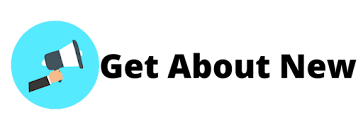










Comments
Post a Comment